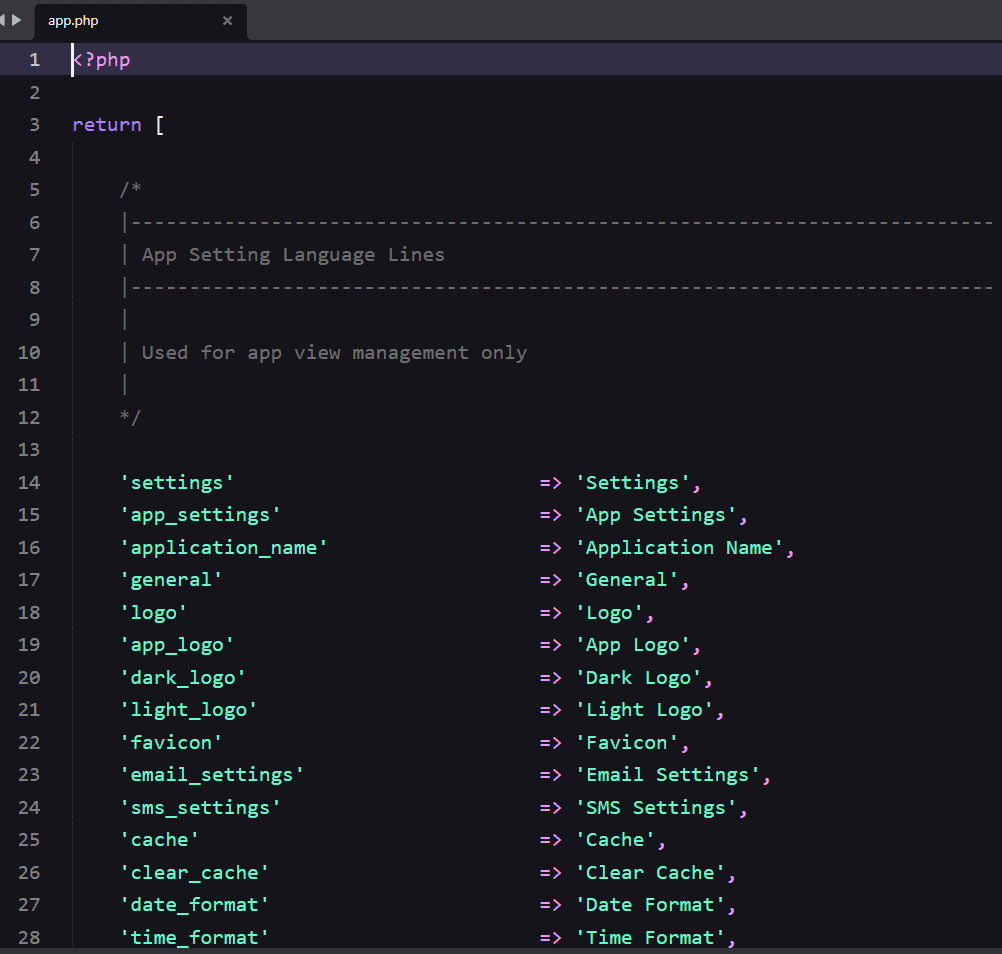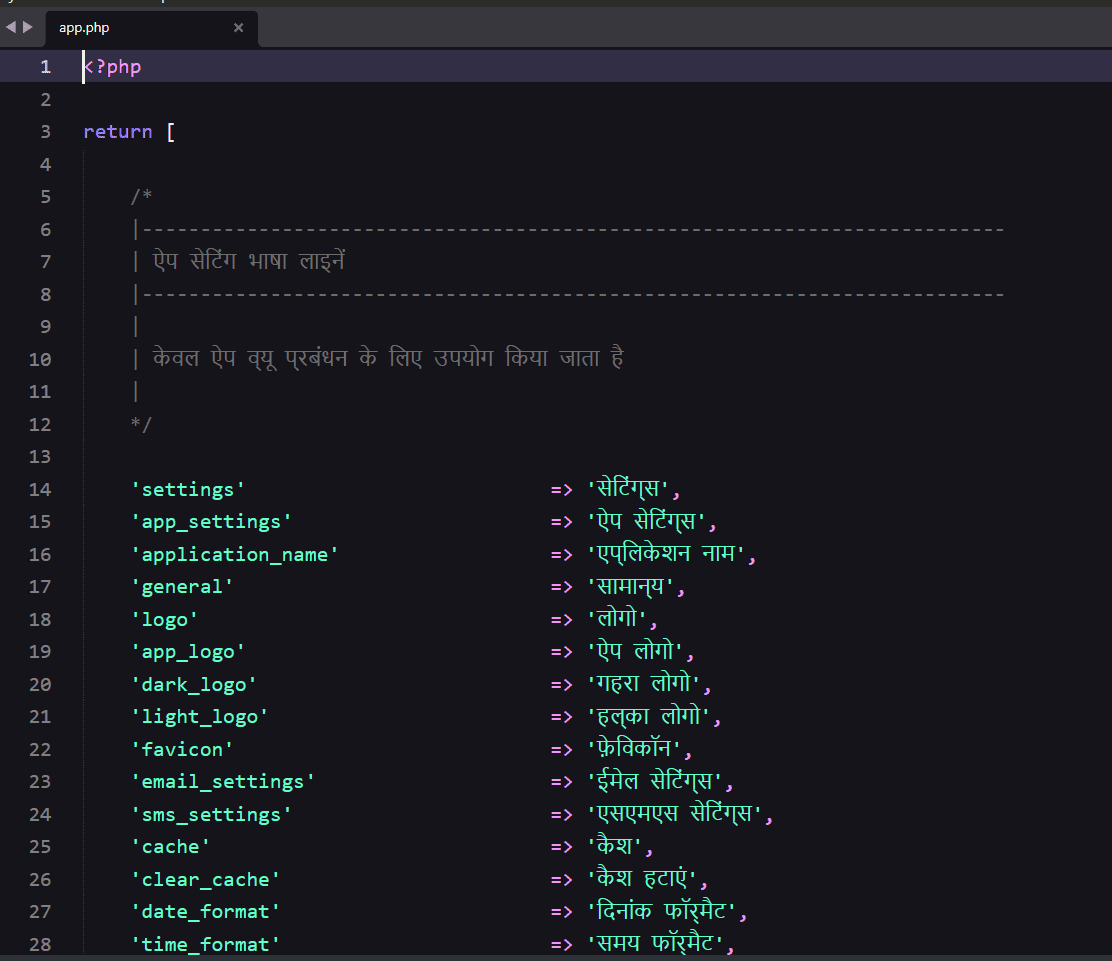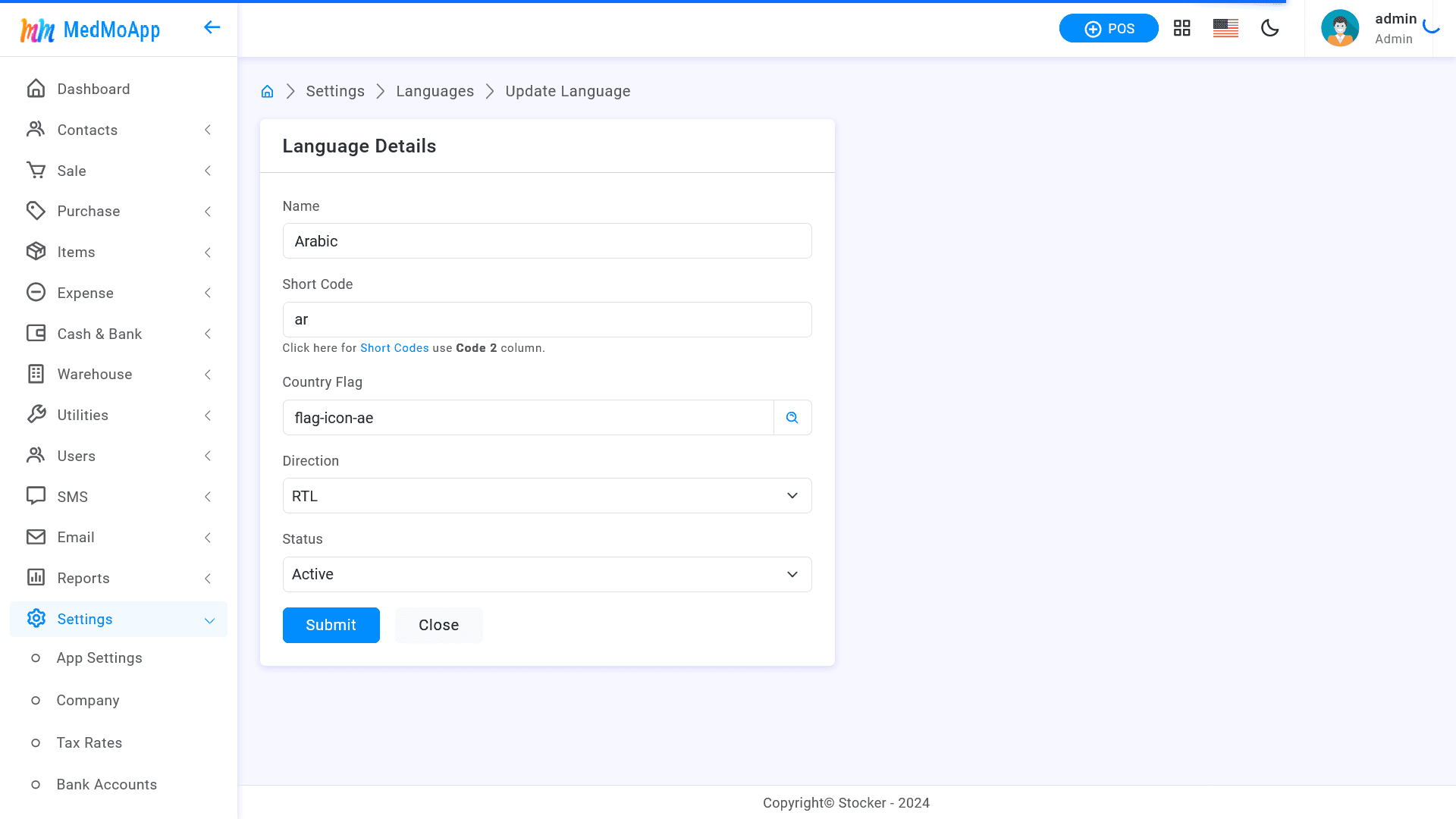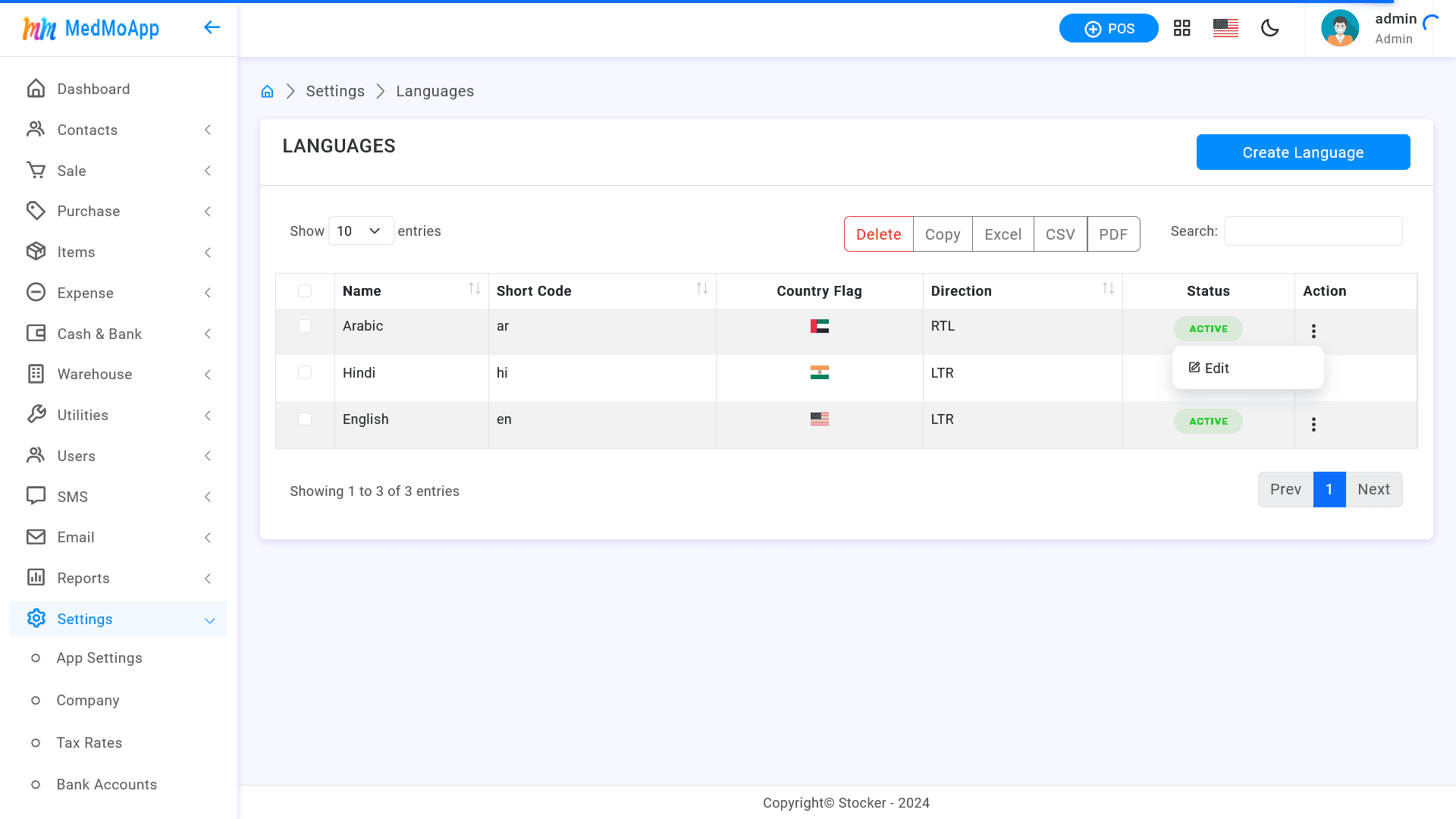1. Add Language in Source Code
This master used to add new languages in the application.
If user wanted to add new language in the application, then user needs to convert language file directory from the laravel application source code.
Steps to convert Language:
Example if you wanted to add Xyz Language in the application.
- Copy source_code/lang/en/*, where en is the English language directory.
-
Create new directory xy in same directory, source_code/lang/xy/*.
Here, you need to copy en directory files in xy directory. - From the xy directory you need to open each file and need to convert English words in your Xyz language and save it.
1. Add Language in application database
- Language Name: Enter Language Name
- Short Code: Short code for language, which should be directory name created in source_code/lang/hi, where Hindi Language short code is hi. Where hi short code should be same as directory name in lang directory.
- Country Flag: Please cheeck marked search bar button, where you will see the Flags list select flag and add it.
- Application Direction: Each Language readed from one direction, where Arabic language readed from Right to Left(RTL)
2. Language List
User can able to edit, delete Language from the list.