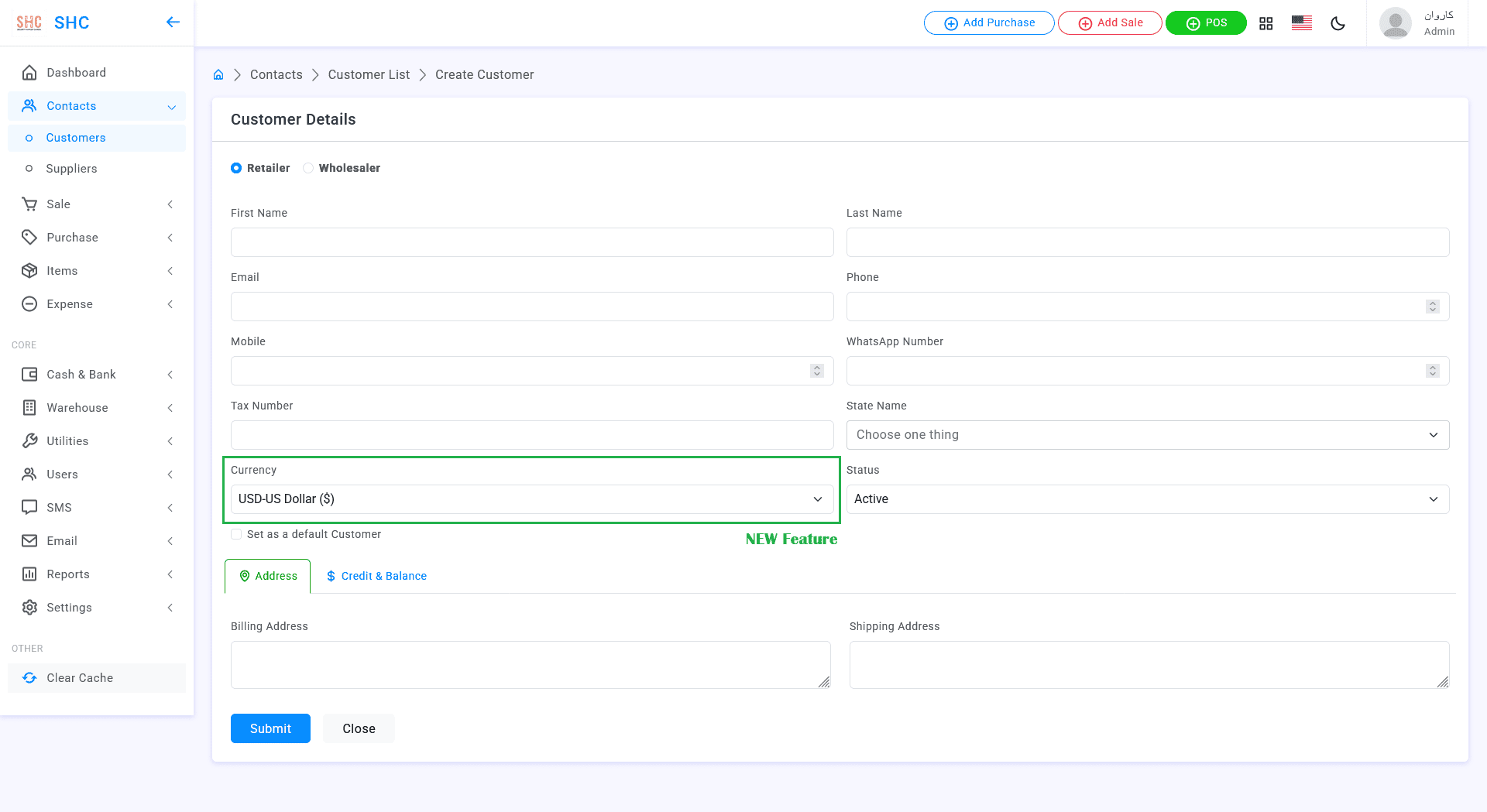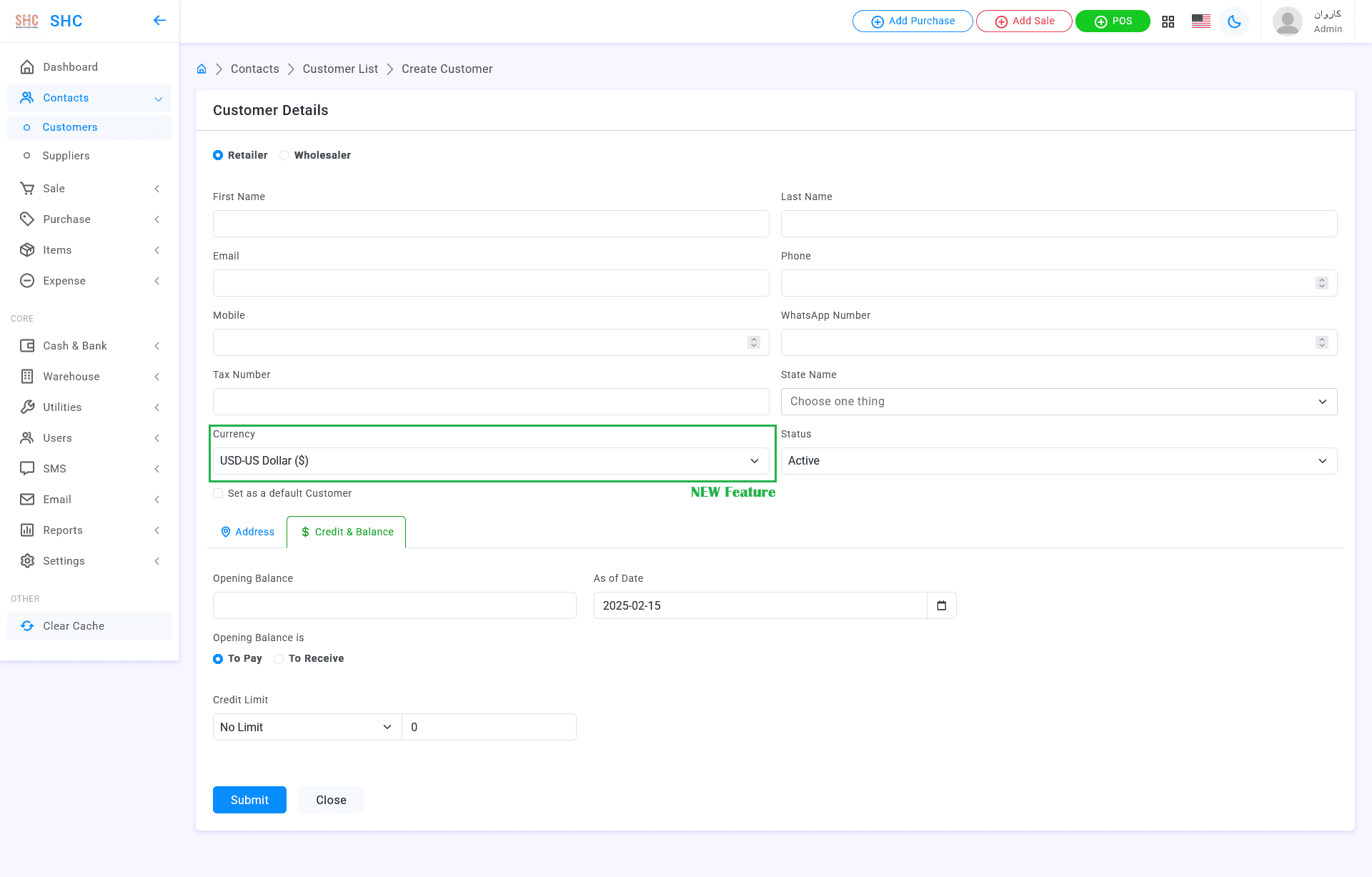Customer Types
There are two types of customers:
- Retail Customer: Regular customers who purchase at retail prices
- Wholesale Customer: Business customers who get wholesale pricing on invoices
Currency Exchange Feature
You can now set different currencies for customers. The invoice amounts will be automatically converted to the customer's currency using exchange rates.
To use this feature:
- Enable the feature in Settings -> Company -> General tab -> Enable Secondary Currency(Exchange)
- Set up exchange rates in Settings -> Currency List
- Select the appropriate currency when creating/editing a customer
Customer Financial Settings
When creating or editing a customer, you can set the following financial parameters:
- Opening Balance: Set initial balance for existing customers
- Balance Type: Specify whether the opening balance is:
- "To Pay" - Customer owes money to you
- "To Receive" - You owe money to the customer
- Credit Limit: Set maximum credit amount allowed for the customer
1. Create Customer
Enter customer required details including customer type (retail/wholesale) and preferred currency.
2. Customer List
Where you can edit, delete the customer details.